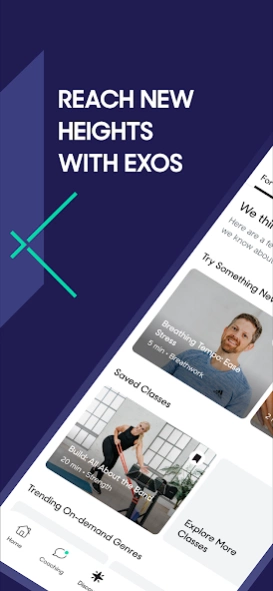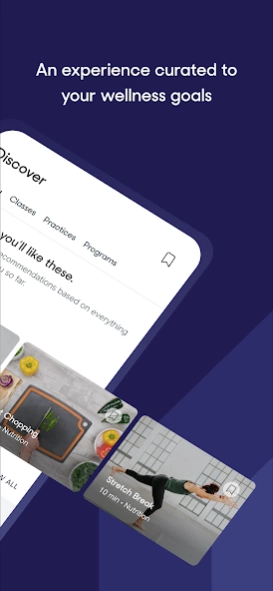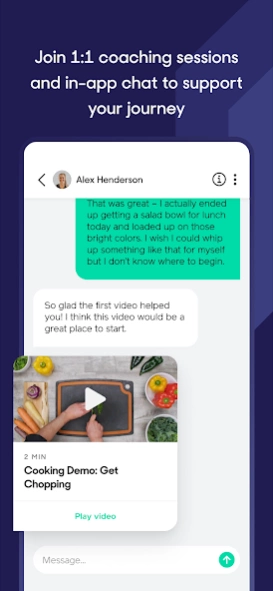Exos 2.33.0
Continue to app
Free Version
Publisher Description
Exos - Exos empowers you to go higher. (Only available at Exos client sites)
WHEREVER YOU ARE, WE MEET YOU THERE.
With the Exos app, guidance and motivation are always within reach. So you can get more joy out of all aspects of life — one small win at a time.
KNOWLEDGEABLE AND WELCOMING COACHES get to know you on a human level, so you can charge toward your goals with confidence.
PERSONALIZED GAMEPLANS, curated to you and your unique goals, leverage a training program and practices to take the guesswork out of your journey.
Endless opportunity for SHARED EXPERIENCES with your teammates and coaches serve as the foundation for more camaraderie, more fun, more giving it your all.
WAY MORE THAN WORKOUTS with the library of on-demand videos that span mindset, nutrition, movement, and recovery, so you can round out your efforts on your path toward reaching your goals.
Track activity you do outside of the Exos app by SYNCING WITH THE APPLE HEALTH APP to get additional progress towards challenges and create more visibility for your coach.
THE EXOS DIFFERENCE. For over 20 years, Exos has empowered elite athletes, military personnel, and employees at Fortune 100 companies to go higher — now it’s your turn.
About Exos
Exos is a free app for Android published in the Health & Nutrition list of apps, part of Home & Hobby.
The company that develops Exos is Exos.. The latest version released by its developer is 2.33.0.
To install Exos on your Android device, just click the green Continue To App button above to start the installation process. The app is listed on our website since 2024-04-23 and was downloaded 1 times. We have already checked if the download link is safe, however for your own protection we recommend that you scan the downloaded app with your antivirus. Your antivirus may detect the Exos as malware as malware if the download link to com.teamexos.exosfit is broken.
How to install Exos on your Android device:
- Click on the Continue To App button on our website. This will redirect you to Google Play.
- Once the Exos is shown in the Google Play listing of your Android device, you can start its download and installation. Tap on the Install button located below the search bar and to the right of the app icon.
- A pop-up window with the permissions required by Exos will be shown. Click on Accept to continue the process.
- Exos will be downloaded onto your device, displaying a progress. Once the download completes, the installation will start and you'll get a notification after the installation is finished.